PARENT PORTAL
Helpful Documents:
How To use the MyEducationBC Parent Portal (1)
Parent Portal - How to reset your password (1)
Family Portal - Simplified Student MyEd access Instructions
Having trouble with the Parent Portal? Please refer to the information below or find HELP via this link right HERE
Report Cards
- Report Cards will be posted ELECTRONICALLY by PDF in the Parent Portal
- Parents will need to set up an account to use the Reporting Parent Portal
- Parents can review the instructions, information and tips below
- Report Cards will be posted on the dates listed in the calendar
- Download and save the report cards as they disappear from the system at the end of July as part of the annual roll-over
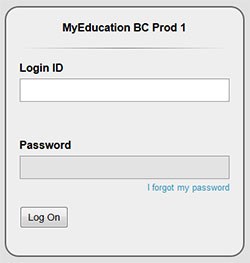 Parent Portal Login
Parent Portal Login
Once you have logged in, the report card will be
under the Published Reports section shown on the right, part way down
the page. Double click on the report card PDF file and you will be
provided with options to Open or Save the report card.
If you have questions about the grades or classes, please contact the teacher directly.
_________________________________________________________________________________________________________________
General Instructions:
 SD44 Parent Portal Setup Instructions.pdf
SD44 Parent Portal Setup Instructions.pdf
 Login Tips and Troubleshooting.pdf
Login Tips and Troubleshooting.pdf
 Troubleshooting Existing Accounts.pdf
Troubleshooting Existing Accounts.pdf
Video Instructions:
For more detail regarding report cards and communicating student learning, please click on Communicating Student Learning (Report Cards) to learn more.